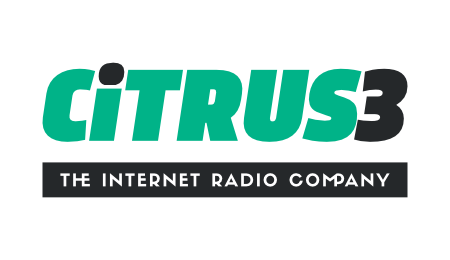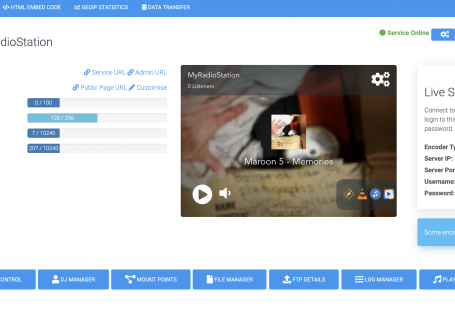Google has recently updated its policies regarding the hosting of broadcaster apps on the Google Play Store, impacting how radio stations and similar broadcasters can publish their apps. This new policy mandates that apps must now be published under the app owner’s or the radio station’s own Google Play developer account, rather than using a third-party account.
Key Changes to Google Play Policy
As of now, Google requires that each broadcaster who wants their app featured on the Google Play Store must have their own developer account. This shift aims to provide greater control and accountability, ensuring that apps are managed directly by their owners.
Previously, broadcasters could rely on third-party accounts to host their apps, which often simplified the process. However, under the new policy, each broadcaster is responsible for setting up and managing their own account. This change impacts not only the way apps are published but also how they are maintained and updated.
Setting Up a Google Play Developer Account
To comply with the new policy, broadcasters will need to create their own Google Play developer account. Here’s what you need to know about the process:
- Account Types: Google offers two types of developer accounts—personal and business. While a personal account is an option, a business account is highly recommended. The business account streamlines the publishing process and eliminates the requirement for 20 testers, which is necessary for personal accounts.
- Cost: The cost for a Google Play developer account is a one-time fee of $25, paid directly to Google. This fee provides access to various features and tools necessary for app management and publication.
- Setting Up: If you don’t already have a Google Play developer account, you can set one up by following this link. The setup process is straightforward and involves registering your details and paying the fee.
Why the Change Matters
This policy update by Google is part of a broader effort to enhance app security and management. By requiring each broadcaster to use their own developer account, Google ensures that app owners have direct control over their applications, including updates, security patches, and compliance with Google’s policies.
For broadcasters, this change means a bit more administrative work upfront, but it also offers greater transparency and ownership. Managing your own developer account allows for more direct interaction with Google’s support and access to advanced features that can help optimize your app’s performance and user experience.
Alternative Option: Direct App Distribution (Sideloading)
As an alternative option, we can also create an app and provide a direct (sideloading) link, which avoids the Google Play Store altogether. This method involves users downloading the app directly from our website or another source. However, users will need to follow a simple two-click security prompt on their Android devices to allow installation from unknown sources. If you are interested in this method, please reach out to our apps office for further assistance.
Conclusion
With the new Google Play policy in place, broadcasters need to adapt by setting up their own developer accounts. While this may require an initial investment of time and resources, it ultimately provides better control and streamlined management of your app. For more information on setting up your Google Play developer account, visit the Google Play Developer Account Setup page.
Stay informed about policy changes and ensure your app remains compliant to continue reaching your audience effectively on the Google Play Store.