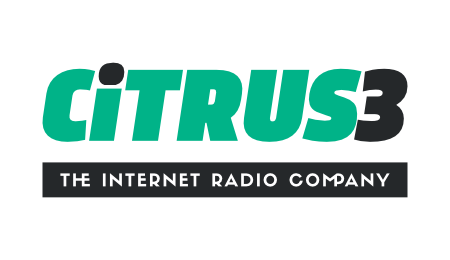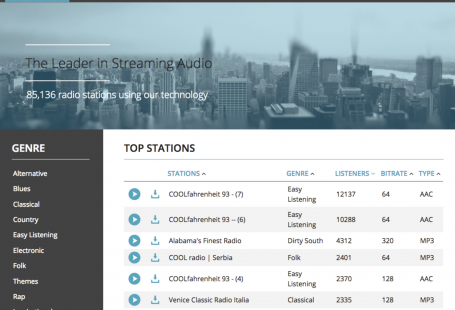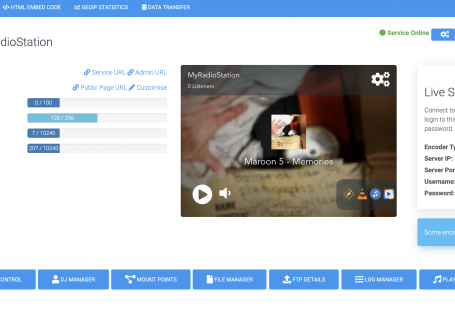Log in to your Citrus3 control panel. Use your login details from your welcome email
Click on the ‘Overview’ symbol to enter the main dashboard
Click on ‘Customise’ next to ‘Public Page’
Adjust the page to your liking. Here you can set the background, theme colour, station name, description, and display options for the page.
Click ‘Save’ when finished.
Return to the control panel dashboard
Click on ‘Public Page URL’
You will now be taken directly to your radio page where you can tune in right away and the share the URL of your station.
Happy Broadcasting!