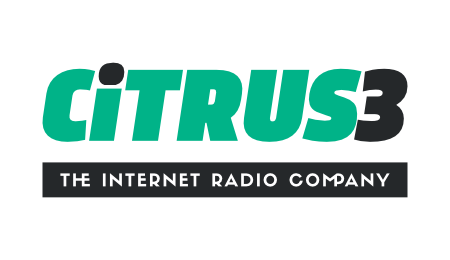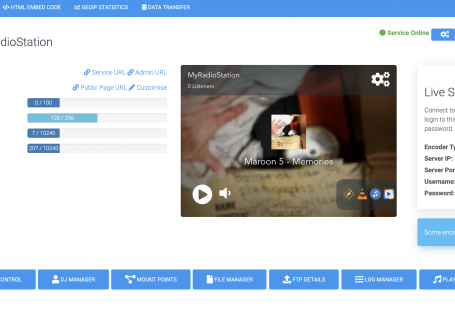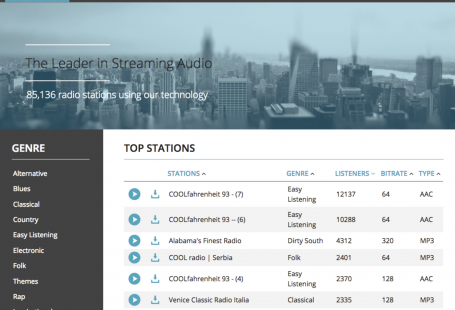Once your radio station is running you can add our fantastic radio player directly into your own website.
First log in to your Citrus3 control panel
Click on the ‘Overview’ symbol to enter the main control panel dashboard
Click on the ‘HTML Embed Code’ tab
Select the player size which you would like to use, then click ‘Apply’
The HTML code will display on the right side of the screen.
Copy and paste the code directly into your website html where you would like the player to display.