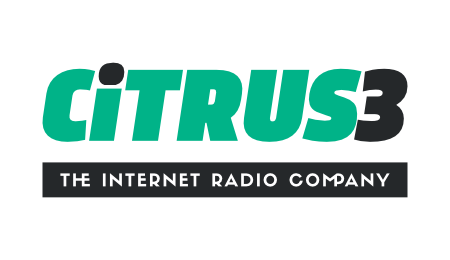AutoDJ should be the first feature that you set up in order to get your radio station online. With AutoDJ the broadcast is carried out from the cloud. There is no software required. You simply upload your music/shows via the control panel, schedule them, and we do the broadcasting for you. Here is how to set up the system to broadcast 24/7.
Step 1: Log in to the control panel using the details provided in your welcome email
Step 2: Click on ‘Add media’ then ‘Select Media’ and select the mp3 files which you would like to upload
Step 3: Sit back and relax during the upload. The upload time will depend on how much you have to upload
Step 4: Go to ‘Playlists’ and click ‘+ Create Playlist’ –
Step 5: Select a name for your playlist under ‘Title’ and press ‘SAVE’
Step 6: Click on ‘Tracks’ next to your newly created playlist
Step 7: Add your media to the playlist by pressing the + icon or dragging and dropping the music to the right. Then press ‘Save’
Please note that you should add the media content into the playlist only and not entire folders for best performance.
Step 8: Return to ‘Overview’. Click on ‘Source: Not Connected’ – Then click ‘Start AutoDJ’
Congratulations. Your radio station is now online and broadcasting 24/7 via the autoDJ system
You can either tune in via your player or by going to ‘Public Page’ to open your radio page.
Finally start sharing your radio station