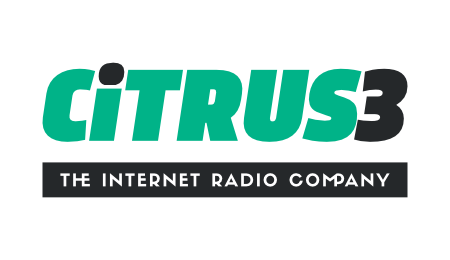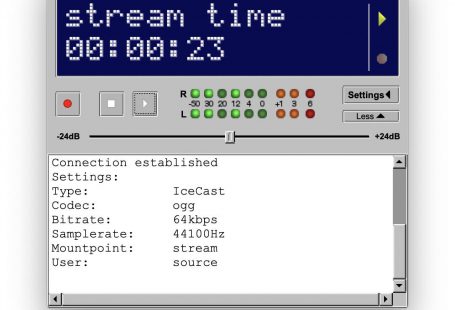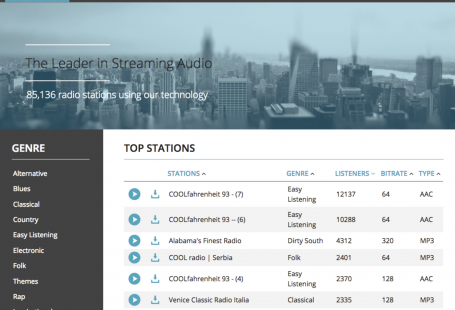If you already have your own radio website or blog you will most definitely want to embed the HTML5 radio player . This will allow your listeners to tune in directly from your own website.
Simply visit ‘Widgets & Links’ in the control panel
Copy the HTML code from the right of the HTML5 player
Paste the code into your website HTML source. The player will display in the location where you have installed it.