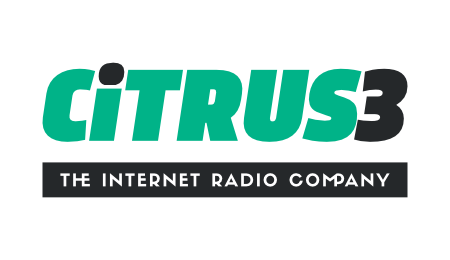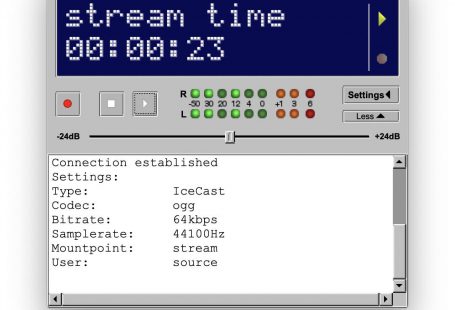The DJ Manager provides an option to create unlimited DJ accounts for live broadcasting purposes. Each DJ can then be supplied with their own unique connection details to use with their own third party broadcasting software of their choice.
Step 1: Click on DJ Manager
Step 2: Click ‘+ Add DJ’
Step 3: Fill in the DJ’s details. Input their name, username, password and then press ‘Save’
Your DJ can now connect live.
Simply supply the DJ with his/her unique connection details shown under the ‘How To Connect’ section